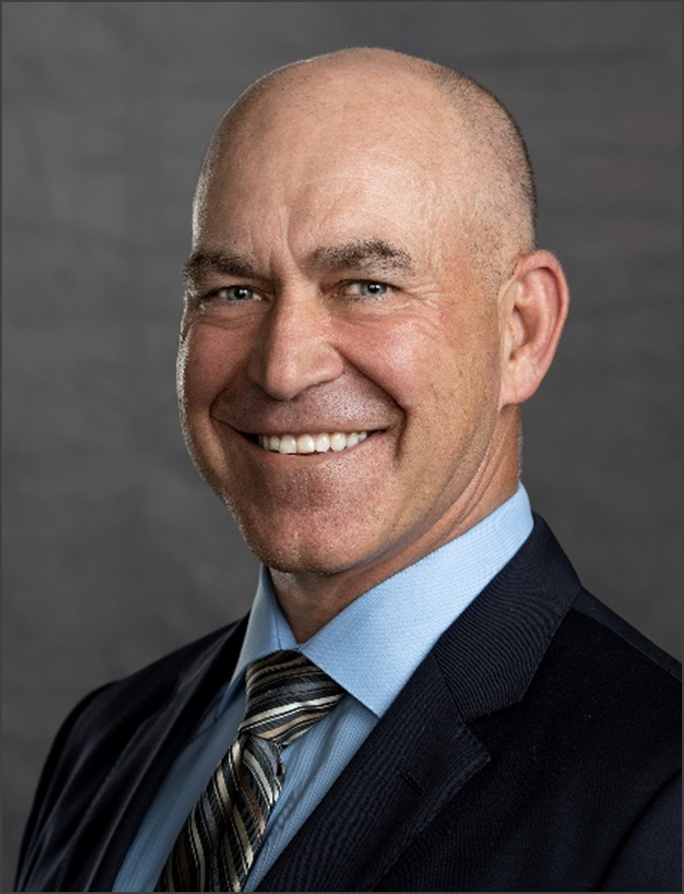In the construction and contracting industry, precise cost management is the cornerstone of profitability. With the rising complexity of projects, job costing software has become an indispensable tool for contractors. It helps track labor, materials, overhead, and other costs in real-time, ensuring projects stay on budget while improving operational efficiency. Whether you’re a small contractor handling residential projects or a large firm working on multi-million-dollar commercial developments, the right software can make all the difference.
1. Integration Capabilities
In today’s digital landscape, most businesses use a range of software systems to manage operations—accounting software, project management tools, CRM systems, and more.
Key Benefits of Integration:
- Efficiency: By syncing with accounting software, you can streamline invoicing and payroll processes.
- Accuracy: Integration reduces the likelihood of manual errors, as data is automatically transferred between platforms.
- Real-Time Updates: Data from various departments (such as finance, procurement, and project management) can be updated in real time, providing a comprehensive view of your project’s financial health.
2. Real-Time Reporting
Real-time reporting is one of the most critical features contractors should look for in job costing software for contractors.
Key Features of Real-Time Reporting:
- Up-to-date Financials: Access to current financial data allows you to adjust bids, manage resources, and tweak schedules as needed.
- Customizable Dashboards: Many job costing platforms allow contractors to customize reports, so they see the data that matters most, such as labor hours, material costs, or projected profit margins.
- Alerts and Notifications: Some software offers automated alerts when costs approach or exceed budgets, allowing contractors to stay on top of their expenses.
3. User-Friendly Interface
A common issue with software implementation is the steep learning curve that can come with complex systems.
Key Aspects of a User-Friendly Interface:
- Simple Navigation: Clear and straightforward menus, toolbars, and dashboards should allow users to easily find the information they need.
- Minimal Training Required: A user-friendly system should reduce the time needed to onboard new employees and minimize errors.
- Mobile Accessibility: Given the nature of construction work, mobile access is critical. Job costing software should be accessible from smartphones and tablets, allowing contractors to check data on-site.
4. Scalability
Contractors should consider the scalability of their job costing software, especially if they plan to grow their business.
Why Scalability Matters:
- Handling Larger Projects: As your business takes on more extensive and more complex projects, the software should accommodate additional data, reports, and team members.
- Customizable Workflows: The ability to customize workflows and add modules (such as HR or advanced reporting) as your business grows is essential for scalability.
- Cloud-Based Solutions: Cloud-based job costing software is often more scalable, as it allows you to access your data from any location and scale your operations without worrying about hardware limitations.
5. Cost Tracking and Budgeting Tools
Cost tracking is the bread and butter of job costing software. It enables contractors to track every expense related to a project, from labor to materials to equipment, and compare these costs against the initial budget.
Key Features of Cost Tracking:
- Detailed Breakdown of Expenses: Contractors should be able to break down costs into specific categories, such as labor, materials, overhead, and equipment.
- Budget vs. Actual Comparison: The software should allow you to compare actual costs against budgeted figures in real time, helping you spot variances early.
- Forecasting Tools: Advanced job costing software provides forecasting capabilities, which predict future expenses based on current data trends.
6. Labor and Equipment Management
Labor and equipment are often two of the largest expenses in any construction project. Properly managing and allocating these resources is critical to maintaining profitability.
Labor and Equipment Management Features to Look For:
- Time Tracking: Employees can log hours directly into the system, which automatically calculates labor costs for each project.
- Equipment Usage Monitoring: Track the usage and depreciation of equipment, ensuring accurate cost allocation.
- Payroll Integration: Integrate with payroll software to streamline employee payments based on logged hours and project assignments.
Conclusion
Selecting the right job costing software is a crucial decision for contractors looking to enhance their financial management capabilities. With the right features—such as integration capabilities, real-time reporting, user-friendly interfaces, and robust cost tracking—contractors can optimize project performance, increase profitability, and make data-driven decisions with confidence.
See Also: How Loss Assessors Document and Present Your Insurance Claim
FAQs
1. What is job costing software for contractors?
Job costing software for contractors is a digital tool that helps manage the financial aspects of construction projects by tracking labor, materials, overhead, and other expenses. It provides insights into cost management, budget tracking, and project profitability.
2. Why is real-time reporting important in job costing software?
Real-time reporting allows contractors to monitor costs and project progress as they happen, enabling them to make informed decisions and address potential issues before they escalate.
3. How does job costing software integrate with other systems?
Job costing software often integrates with accounting platforms, project management tools, and CRM systems, allowing seamless data sharing between departments and reducing the need for manual data entry.
4. What features should contractors prioritize in job costing software?
Contractors should prioritize integration capabilities, real-time reporting, a user-friendly interface, scalability, cost tracking, labor and equipment management, and customizable reports.